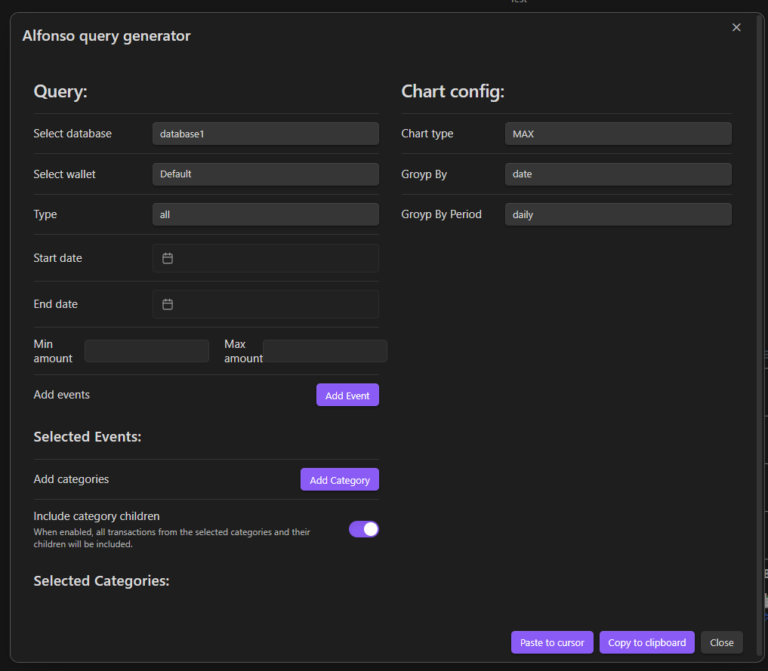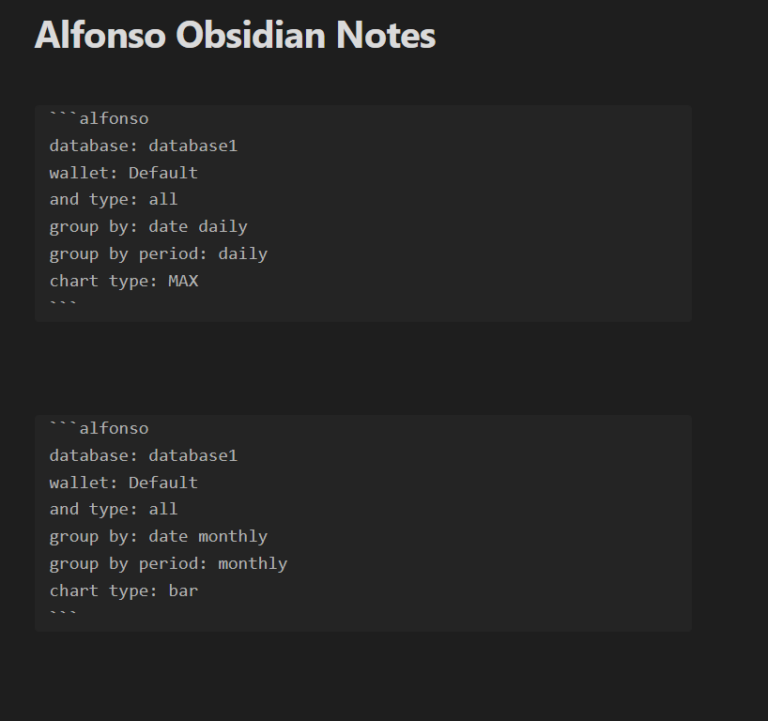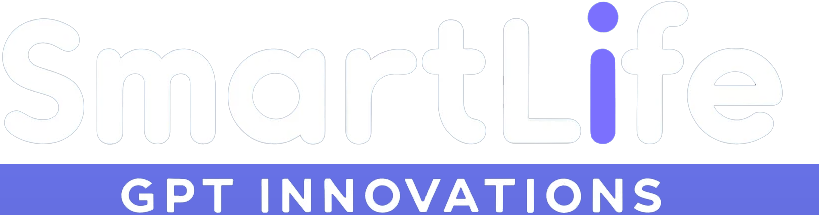Alfonso Obsidian Plugin

Alfonso plugin for Obsidian.md
Welcome to Alfonso Money Manager for Obsidian, where personal finance management meets advanced note-taking and knowledge organization. Let’s embark on a journey to understand what Obsidian.md is and how Alfonso Money Manager seamlessly integrates with it to enhance your financial tracking and analysis.
Find us on GitHub
In our GitHub Repository you can find instruction on how to use our plugin for Obsidian
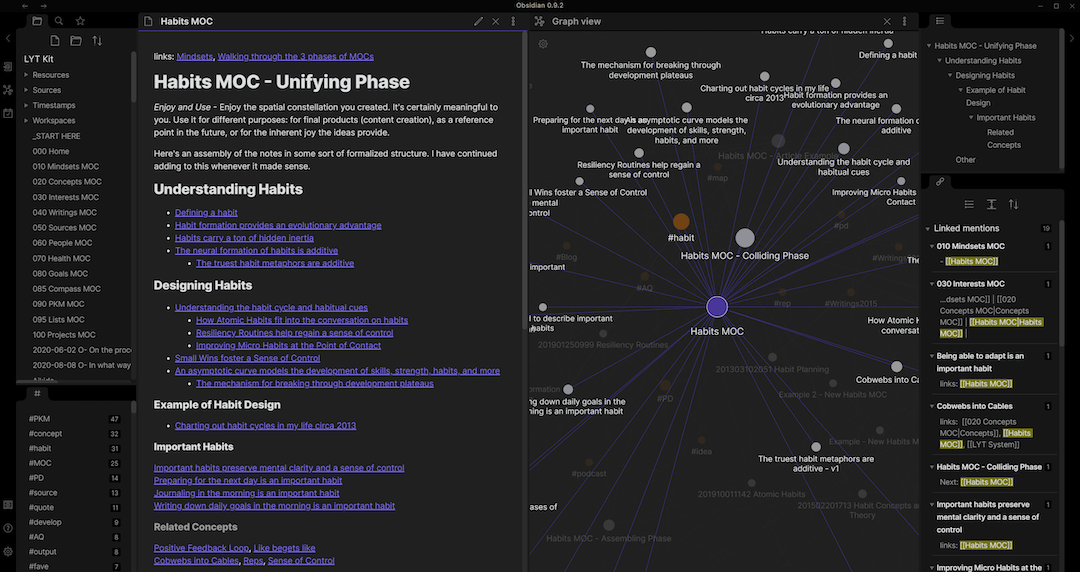
What is Obsidian.md?
Obsidian is a powerful knowledge base that works on top of a local folder of plain text Markdown files. It’s designed for note-takers, writers, and thinkers who crave a more organized and interconnected way to manage their ideas, projects, and tasks. With its unique approach to linking and customizing, Obsidian turns your notes and documents into a rich network of information. It’s more than just a note-taking app; it’s a second brain that grows with you.
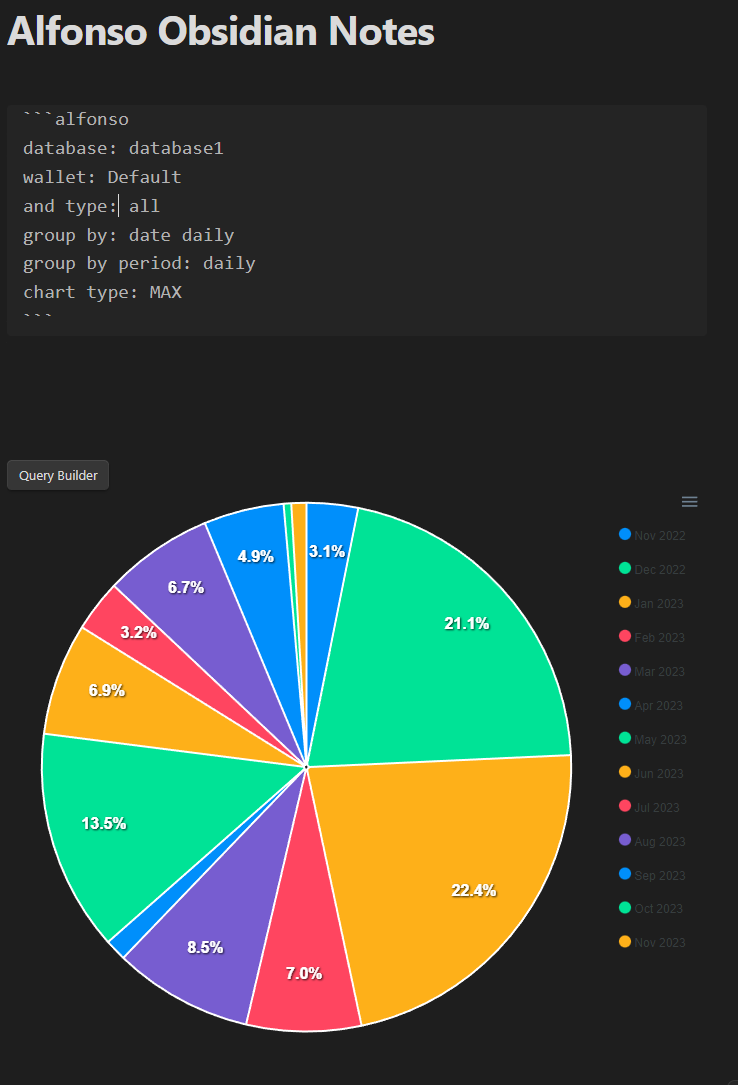
Why Combine Alfonso Money Manager with Obsidian?
By integrating Alfonso Money Manager with Obsidian, you’re not just organizing your finances; you’re embedding them into your daily life, ideas, and projects. It’s about making financial management a natural part of your knowledge management, ensuring that your financial goals and decisions are always aligned with your personal and professional aspirations.
User Friendly
Intuitive and straightforward interface, designed for efficiency and simplicity.
Best Support
Ready to assist you with any inquiries and ensure your financial management journey is smooth.
Secure
Your financial data is protected with advanced encryption and privacy-focused storage on your device.
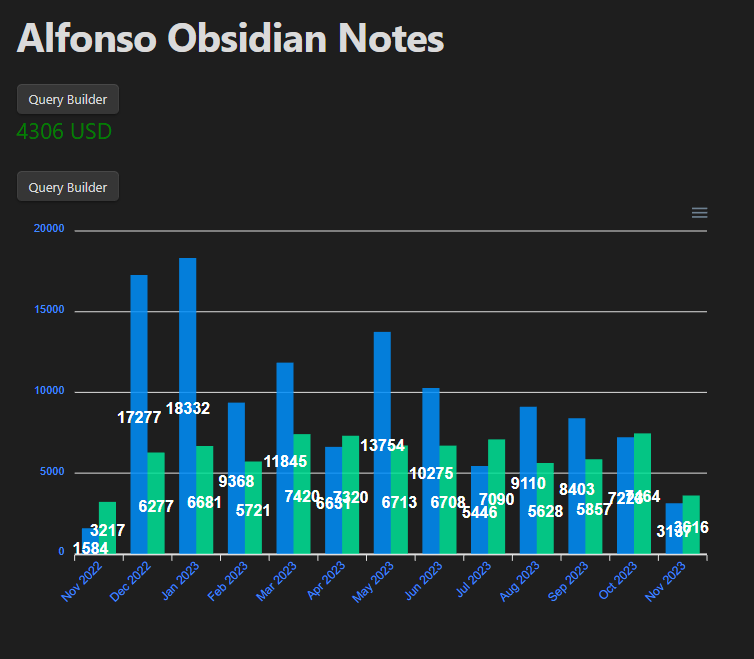
Integrating Alfonso Money Manager with Obsidian
Alfonso Money Manager for Obsidian is not just an add-on; it’s a financial empowerment tool. We understand that managing finances is a critical part of organizing your life and ideas. Here’s how we integrate:
Seamless Synchronization: Connect Alfonso Money Manager directly with your Obsidian vault. Your financial data, from transactions to budgets, syncs flawlessly, allowing you to view and manage your finances alongside your notes.
Alfonso Query Language (AQL): Dive into your financial data with our custom query language designed for Obsidian. Filter, sort, and visualize transactions with ease. Whether it’s tracking expenses, monitoring budgets, or analyzing trends, AQL makes it simple and intuitive.
Data Visualization with ApexCharts: Transform your financial data into insightful charts and graphs directly within Obsidian. Using ApexCharts, Alfonso Money Manager provides a rich visual experience, helping you understand your financial habits and make informed decisions.
Privacy and Security: Your data stays yours. With local storage and synchronization, you have full control over your financial information. Experience powerful financial management without compromising on privacy.
Features and Benefits
Local Databases
Enjoy complete privacy with all financial data stored locally on your device, accessible only to you.
Wallets and Categories
Effortlessly separate your personal and business finances with customizable wallets and categories.
Budgeting System
Set and manage budgets for essentials like food, gas, and entertainment, keeping your spending on track.
Event Tracking
Easily monitor spending during holidays and special events, ensuring you're always financially prepared.
Debt and Loan Tracking
Keep a clear record of debts and loans, knowing at a glance who owes you money and whom you need to repay.
Recurring Transactions
Never miss a beat with automatic tracking of regular income and expenses, like salaries and bills.
Security and Privacy
At Alfonso Money Manager, your financial security and privacy are our highest priority. We understand the importance of safeguarding your personal and financial information. That’s why we’ve implemented robust security measures to ensure that your data remains secure and private:
Local Storage: All your financial data is stored locally on your device, ensuring that you have exclusive access. There’s no cloud storage or server-side access, which means your information never leaves your device unless you choose to share it.
Data Encryption: We use industry-standard encryption technology to protect your data from unauthorized access. Even if your device is compromised, your financial information remains secure and unreadable.
Privacy by Design: Alfonso is built with privacy at its core. We collect no data from you unless absolutely necessary for the functionality of the app, and we never share your information with third parties.
Regular Updates: We continually update Alfonso Money Manager to address the latest security threats and vulnerabilities, ensuring your peace of mind.
User Control: You have full control over your data. Easily backup, export, or delete your information as you see fit.
Your trust is invaluable, and we are committed to maintaining the confidentiality and integrity of your personal information. With Alfonso Money Manager, rest assured that your financial data is in safe hands.

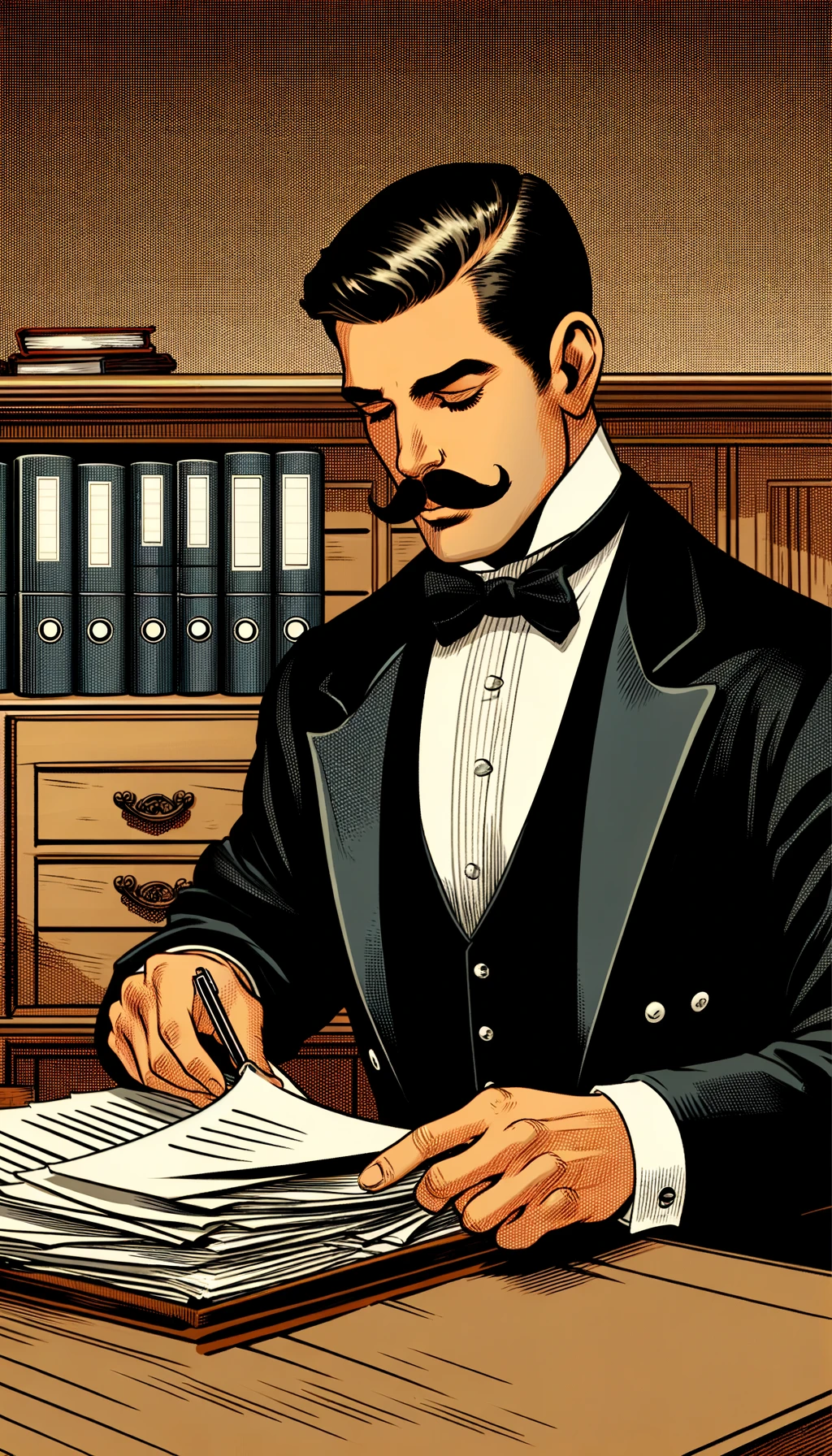
How to Install Alfonso Money Manager for Obsidian
Embark on a journey to enhance your financial management within Obsidian by installing Alfonso Money Manager. Here’s a simple guide to get you started:
Open Obsidian: Launch your Obsidian application. Ensure you have the latest version to enjoy all the features and improvements.
Access Settings: Click on the ‘Settings’ icon in the bottom-left corner of the Obsidian window to open the settings panel.
Browse Community Plugins:
- Navigate to ‘Community Plugins’ in the sidebar of the Settings panel.
- Disable ‘Safe Mode’ to allow installation of community plugins.
- Click on the ‘Browse’ button to explore available plugins.
Install Alfonso Money Manager:
- In the Community Plugins browser, type “Alfonso Money Manager” into the search bar.
- Find the Alfonso Money Manager plugin in the list and click ‘Install’.
- Once installed, close the browser and enable the plugin by toggling it on in the ‘Community Plugins’ section.
Configure and Sync:
- After installation, a new ‘Alfonso Money Manager’ tab will appear in your settings. Click it to access the configuration.
- Connect and synchronize your financial data following the provided instructions.
Explore AQL and Visualizations:
- Start exploring your financial data using Alfonso Query Language (AQL) and enjoy rich visualizations with ApexCharts directly within your notes.
For a more detailed guide and best practices on managing community plugins in Obsidian, please refer to the official Obsidian documentation on Community Plugins.
Ready to Dive In?
With Alfonso Money Manager now integrated into your Obsidian environment, you’re ready to explore a new realm of financial clarity and insights. If you have any questions or need support, visit our contact us page.
Keep Updated About Our Product
Quick Links
Copyright © 2024. All rights reserved.